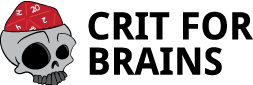Review: Pathfinder Playbook lets you create characters, manage campaigns

But you know what? One of the biggest hassles about RPGs is also creating new characters.
All that math. Remembering to add a feat bonus here or input your stat bonus over there. It’s complicated stuff.
But Pathfinder Playbook, an iPad app from Trapdoor Technologies, makes it easy. If you play Pathfinder, the Pathfinder Playbook app has you covered.
I was happy that D&D’s 4th edition had a character creator. It was necessary for that iteration of the game. I was equally as excited when Wizards of the Coast announced there would be a digital tool for 5th edition.
Unfortunately, it didn’t work out.
Trapdoor Technologies was contracted to create the tool. After many delays, it was released for beta, but it didn’t work very well. Eventually, Wizards canceled the project.
Trapdoor didn’t give up.
They forged the technology they had already developed into a new tool. That’s Pathfinder Playbook, a free iPad app. From what I can tell, it’s essentially the same product just adjusted for Pathfinder rather than D&D.
And it’s not just a character creator. The playbook is a tabletop tool that will help players, DMs, campaigns and parties, too.
It’s not a digital tabletop like Roll20. It’s a digital app that’s meant to be used at the table. And it’s pretty cool.
Let’s take a look.
I started by trying to recreate Wukkuan, my monk from a friend’s Pathfinder campaigns.

In that campaign, Wukkuan is a human unchained monk. In Pathfinder Playbook, you get all your standard character options as far as race and class, but you won’t find the Pathfinder Unchained options or some of the more exotic character classes or races.
It takes less than a minute to make a character.
Folling up your character is pretty easy. You start by rolling stats and then you choose race and class, stat bonuses, feats, hit points, proficiencies, skill ranks, equipment
Each options gives you standard choices (ability scores, equipment, etc.) as well as custom options (rolling for stats or point buy, starting wealth and buy equipment, etc.). It can go quickly if you just need a character to roll up fast or as long as you want if you want to really dig in, select feats, read descriptions or fiddle with equipment.
Then boom. You have your character.
Everything is automatically input into the character sheet. There’s a modular display option with boxes for your skills, abilities, attacks and other attributes. You can organize them however you want, and tapping an attribute or box will tell you about the ability.
While most numbers are input automatically, the app doesn’t always do so. One of Wukkuan’s monk abilities is stunning fist. At the table, I have its associated saving throw written out on your character sheet, but the app only tells you it’s DC 10 + 1/2 your level + Wis modifier. You’ll have to do the math yourself.
But it does most everything else pretty easily. Switching out weapons or adjusting abilities (say you got a magic weapon with a +1) is as easy as making a couple taps.
There’s even a “simple creation” option that asks four questions about how you’d react to certain situations such as a priest asking to track down thieves or a lumbering ogre attacking with his axe. (It produced a chaotic good Dwarven Fighter wielding a greatsword for me.)
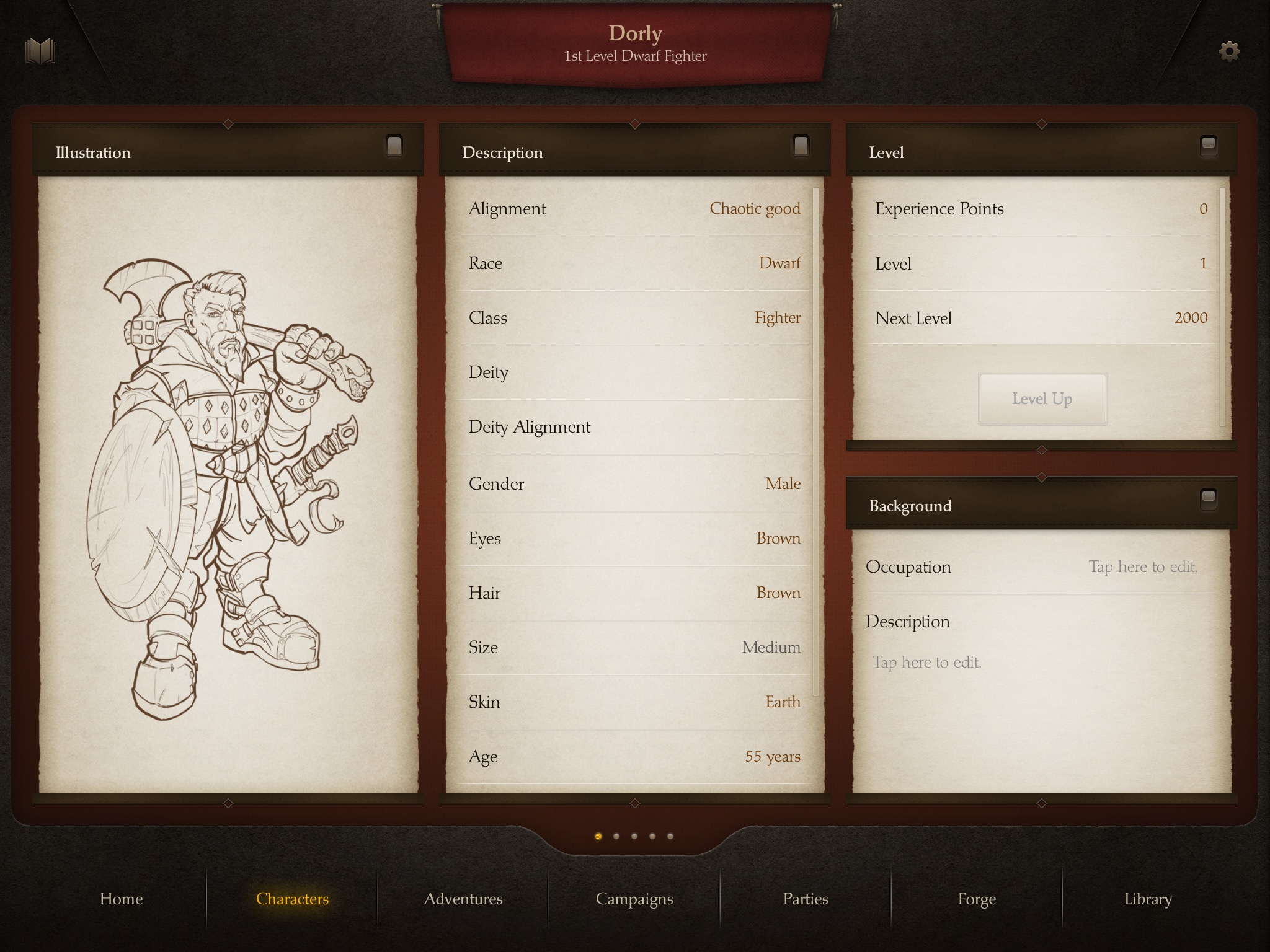
As mentioned before, it’s made to be used at the table in substitution for your standard printed character sheet.
If you want a physical printout, flip your iPad vertically and it the screen becomes a standard character sheet, which you can save as a PDF or print.
Time to level up?
You have to input an XP amount, which unlocks a button to level. You get to choose a class again (in case you want to multiclass) and then pick whatever bonuses or class options you get at that level.
Again, it takes less than a minute if you want to be fast.
And Pathfinder Playbook is more than a character creator.
The app has four other tabs: Adventures, Campaigns, Parties and Forge.
If you’re a player, you can create a party for other players. It saves the party in a database and gives you a code to invite your friends to join that party. All they have to do is download the app. Then you can message each other and write notes. It’s a useful feature for tabletop play.
GMs can use the Campaigns tab to invite players and parties to games, write notes and share materials such as maps or other handouts. Players would use the Adventures tab for their end of that interaction. Both allow players and GMs to write notes (called “instances” for a reason I don’t know) and share them.
The Forge is an interesting but incomplete part of the app. It’s meant to be a place to create your own world, edit rules, create content and “customize the experience for your players.” You’ll also be able to submit your content to the store inside Playbook to be published. It’s unclear how that will work and how it will be implemented into the app. Will players have to be in your campaign to use your house rules? Will you be able to “forge” your rules and adventures and share them with other GMs?
We shall see.
Pathfinder Playbook is free to download, and using it for the first month is free. After that, it costs $1.99 per month billed through your Apple ID.
At that price, it’s not a bad purchase especially if you’re a GM or involved in multiple campaigns at once. When I was playing three separate Pathfinder games, this would have been a lifesaver simply in terms of keeping track of characters. Though it’s a slick app, I’m only in one game right now and I may not keep it past the first month.
There are also some Pathfinder-compatible adventures available for sale. Most of the content comes from AAW Games, but Paizo recently announced it will be offering its own official adventures there, too.
And since it’s an officially licensed product from Paizo, once you download the app, you can download the Pathfinder PRD as well as the GM’s Guide and monster books available therein. All are free, and it’s nice to have them in the app for reference.
Have you tried it out? Let us know what you think.